Your Trustworthy Source for Top-Rated Products and Services.
Your Trustworthy Source for Top-Rated Products and Services.

In today’s digital age, having a professional website is crucial for small businesses. It acts as your online storefront, where potential customers can learn about your products or services, read reviews, and make purchases. A well-designed website boosts your credibility, attracts new customers, and helps build long-lasting relationships with existing ones.
Creating a professional website used to be a complex and expensive task, requiring the expertise of web developers and designers. However, with the advent of website builders, this process has become incredibly convenient and cost-effective. Website builders are online platforms that provide all the tools you need to create a stunning website without needing any technical skills. They offer a variety of templates, drag-and-drop features, and customizable options that make building a website a breeze, even for beginners.
The purpose of this article is to guide small business owners in choosing the best website builder for their needs. With so many options available, it can be overwhelming to decide which one is right for you. We will explore the top website builders on the market, compare their features, and help you make an informed decision. By the end of this article, you’ll have a clear understanding of which website builder is the best fit for your small business, so you can create a professional and effective online presence.
Credibility and Professionalism
A professional website is crucial for establishing credibility and professionalism. When potential customers search for your business online, a well-designed website assures them that your business is legitimate and trustworthy. It shows that you are serious about your brand and committed to providing valuable services or products.
Accessibility and Reach
Having a website makes your business accessible to anyone, anywhere, at any time. This means potential customers can learn about your business and make purchases outside of regular business hours. With the internet’s vast reach, a website allows you to expand your market beyond your local area and tap into a global audience.
Customer Engagement
A website is a powerful tool for engaging with your customers. You can provide detailed information about your products or services, share customer testimonials, and post updates or promotions. Interactive features like contact forms, chatbots, and comment sections allow you to communicate directly with your audience, answer their questions, and build strong relationships.
Cost-Effective
Website builders are an affordable solution for small businesses. Traditional web development can be expensive, with costs for hiring designers, developers, and ongoing maintenance. Website builders offer low-cost or even free plans, making it possible for small businesses to create a professional website without breaking the bank.
Ease of Use
One of the biggest advantages of website builders is their ease of use. They provide user-friendly interfaces with drag-and-drop functionality, allowing you to design and customize your website without any coding knowledge. You can choose from a variety of templates and easily add text, images, and other elements to create a unique site that represents your brand.
No Need for Technical Skills
You don’t need to be a tech expert to build a website using a website builder. These platforms are designed to be intuitive, guiding you through each step of the process. With pre-designed templates and automated features, you can create a professional-looking website quickly and efficiently, freeing up your time to focus on running your business.
By understanding the importance of an online presence and the benefits of using website builders, you can see why having a website is essential for small businesses. In the following sections, we’ll explore the top website builders available and help you choose the best one for your needs.
When choosing a website builder, ease of use should be a top priority. As a small business owner, you likely wear many hats and don’t have the time to learn complex web design skills. Look for a platform with a user-friendly interface that allows you to drag and drop elements to create your site. The simpler the builder, the faster you can get your website up and running.
While ease of use is important, you also want a website builder that offers plenty of customization options. Your website should reflect your brand’s unique identity. Choose a builder that provides a wide range of templates and design tools. This will allow you to adjust colors, fonts, layouts, and more to create a website that stands out and meets your business needs.
In today’s mobile-driven world, having a mobile-responsive website is crucial. A significant portion of your visitors will access your site from their smartphones or tablets. Ensure the website builder you choose automatically adjusts your site’s layout to fit various screen sizes. This will provide a seamless user experience across all devices, keeping your audience engaged and satisfied.
Search Engine Optimization (SEO) is essential for attracting organic traffic to your website. Look for a website builder that includes built-in SEO tools and features. These might include customizable meta tags, alt text for images, URL structures, and easy integration with Google Analytics. Good SEO capabilities will help your site rank higher in search engine results, making it easier for potential customers to find you.
If you plan to sell products or services online, robust e-commerce capabilities are a must. Your website builder should offer features like shopping carts, product pages, payment gateways, and inventory management. Look for platforms that provide secure and easy-to-use e-commerce solutions, so you can offer a smooth shopping experience for your customers.
Building and maintaining a website can come with unexpected challenges. Reliable customer support can make a big difference. Choose a website builder that offers various support options, such as live chat, email, phone support, and comprehensive knowledge bases or tutorials. Good customer support ensures that you have help available whenever you encounter an issue or have a question.
For small businesses, budget is always a concern. Website builders come with various pricing plans, often including free basic options and tiered paid plans. Review what each plan offers in terms of features and support, and consider your business’s needs. Make sure there are no hidden fees and that the pricing is transparent. A good website builder should provide value for money, allowing you to create a professional site without overspending.
By focusing on these key features, you can choose a website builder that not only meets your needs but also helps your small business thrive online. In the next sections, we will review some of the top website builders available and see how they stack up against these criteria.

















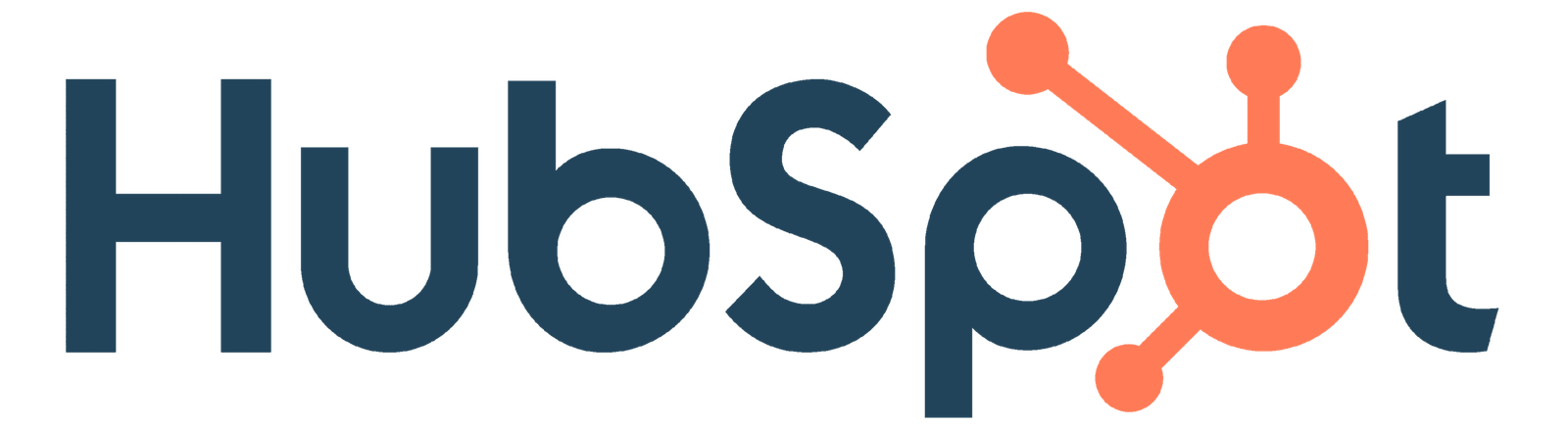


















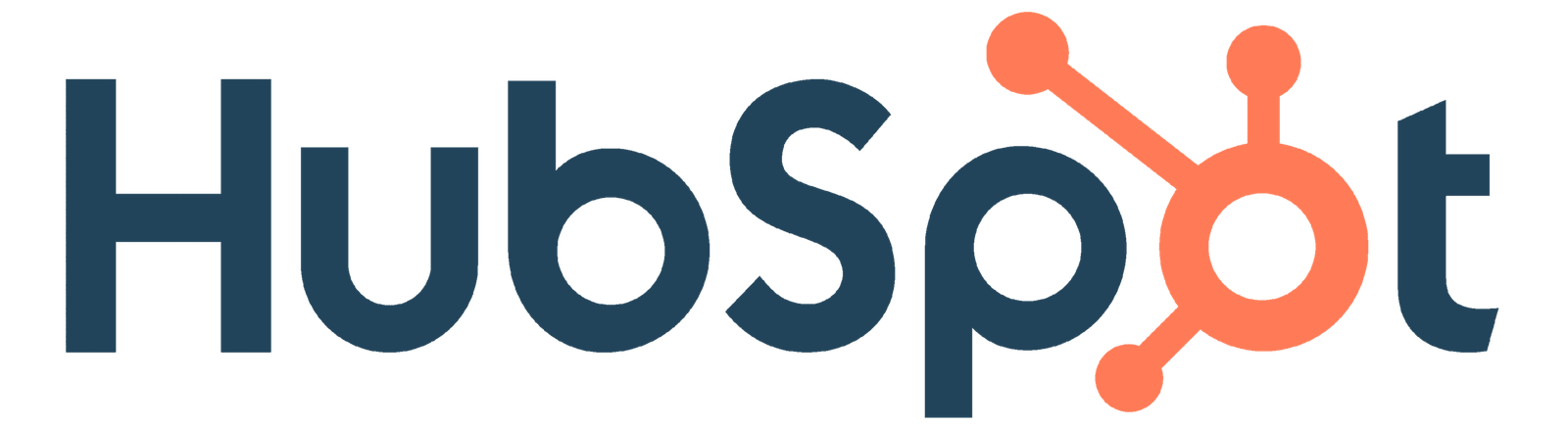

Choosing the right website builder can make all the difference in establishing a successful online presence for your small business. Here’s a step-by-step guide to help you make the best choice:
Before selecting a website builder, it’s essential to understand what you need from your website. Ask yourself:
Your budget plays a crucial role in your decision. Website builders offer various pricing plans, so consider the following:
As your business grows, your website needs might change. Choose a website builder that can grow with you:
Reliable customer support is vital, especially if you encounter issues or need assistance with your website:
User reviews and testimonials can provide valuable insights into the strengths and weaknesses of a website builder:
By following these steps, you can make an informed decision and choose a website builder that aligns with your business needs and goals. This ensures that your small business has a professional and effective online presence, helping you attract and retain customers.
Creating an effective website for your small business is essential for attracting and retaining customers. Here are some practical tips to ensure your website stands out and serves your business well:
Starting with a professional template can save you time and give your website a polished look right from the beginning. Look for templates that:
User experience (UX) is crucial for keeping visitors on your site and encouraging them to take action. Consider the following:
Search Engine Optimization (SEO) helps your website rank higher in search engine results, making it easier for potential customers to find you. Focus on:
High-quality, engaging content is key to attracting and retaining visitors. Focus on:
Social media integration helps you connect with your audience on multiple platforms and drive traffic to your site. Consider:
Keeping your website up-to-date is crucial for maintaining its relevance and effectiveness. Focus on:
By following these tips, you can create an effective and engaging website for your small business. A well-designed and optimized site will help you attract more visitors, keep them engaged, and convert them into loyal customers.
In today’s digital world, having a professional website is essential for the success of your small business. We’ve explored why an online presence is crucial, the benefits of using website builders, and the key features to look for when choosing one. We’ve also reviewed some of the top website builders for small businesses in 2024 and provided tips for building an effective website.
Now that you have the knowledge and tools, it’s time to take the next step and start building your website. Whether you choose Wix for its user-friendly interface, Shopify for its powerful e-commerce capabilities, or another recommended builder, the important thing is to get started. A well-crafted website will help you reach more customers, showcase your products or services, and grow your business.
We’d love to hear about your experiences with website builders or answer any questions you might have. Feel free to share your thoughts in the comments section below. Your feedback and queries can help others in their journey to creating a successful small business website. Start today and watch your online presence transform your business!
The best website builder for your small business depends on your specific needs. For most small businesses, Wix is a popular choice due to its user-friendly interface and extensive customization options. If you need strong e-commerce capabilities, Shopify is the top choice. For budget-conscious businesses, IONOS offers great value with its affordable pricing plans. Evaluate your business requirements and choose the builder that fits best.
Yes, many website builders offer robust e-commerce features. Platforms like Shopify, Wix, and Squarespace are excellent for creating online stores. They provide tools for product listings, shopping carts, secure payment gateways, and inventory management, making it easy to set up and run an e-commerce site.
The cost of using a website builder varies. Many builders offer free plans with basic features. Paid plans can range from around $5 to $50 per month, depending on the features you need. For example, Wix’s plans start at $14 per month, while Shopify starts at $29 per month. Consider your budget and required features when choosing a plan.
No, you don’t need technical skills to use a website builder. Most website builders are designed to be user-friendly, with drag-and-drop interfaces and pre-designed templates. They provide intuitive tools that make it easy to create and customize your site without any coding knowledge.
SincereRatings.com provides honest reviews and comparisons of the best services to help you make informed decisions.
Stay updated with the latest reviews and comparisons from SincereRatings.com. Subscribe to our newsletter and never miss out on our expert advice and exclusive offers.