
Your Trustworthy Source for Top-Rated Products and Services.
Your Trustworthy Source for Top-Rated Products and Services.
Our comparisons help you find the best website builder. Build a website or online store using drag-and-drop templates, or find a pro to do it for you. It’s easy!



















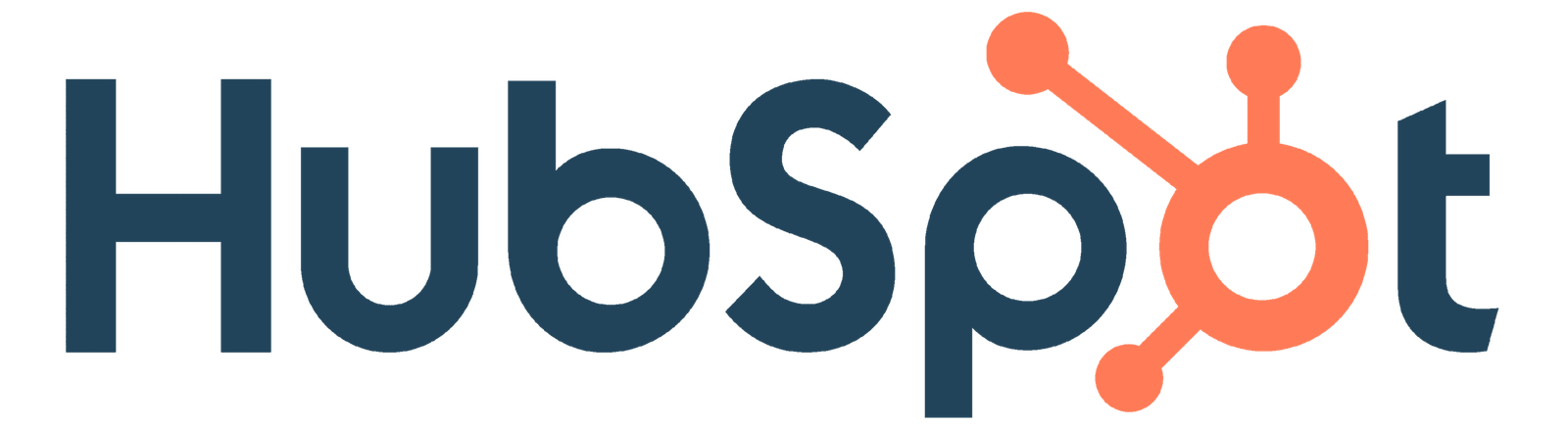


















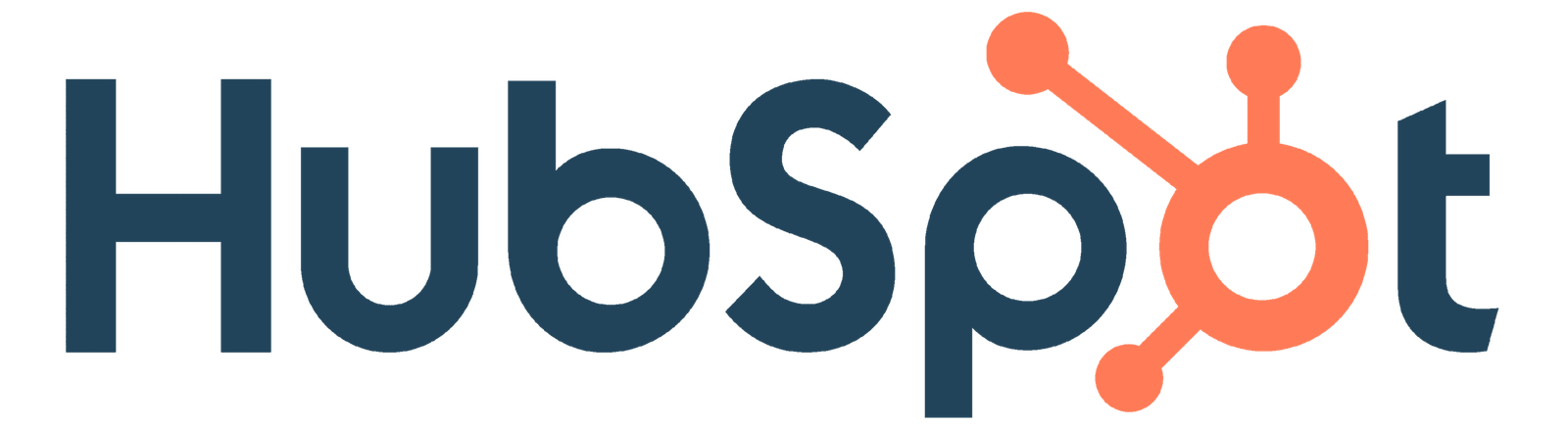

Creating a website has never been easier or more affordable, thanks to a variety of user-friendly, DIY web builders available today. Our curated list of top website builders highlights each platform’s unique features to help you make an informed decision.
When choosing a website builder, it’s essential to consider the type of site you want to create and the functionality you need. Here are critical factors to guide your decision:
Your ideal website builder depends on the features that matter most to you. For instance:
Templates form the backbone of your website, influencing its layout, colors, and overall aesthetic. Look for builders offering a wide range of high-quality templates. For example:
Choosing between free and paid website builders depends on your budget and control requirements:
Trust is crucial when selecting a website builder. Leading brands like GoDaddy, Web.com, and Network Solutions have decades of experience and numerous industry accolades, ensuring reliability and trustworthiness.
For those needing a custom-built website, platforms like Wix, Web.com, and Network Solutions offer professional design services. These services are ideal for users who want a professionally designed site without the hassle of DIY building.
To attract visitors, your site must be optimized for search engines. Look for builders offering:
Wix and Web.com excel in providing comprehensive SEO tools, with Web.com even offering expert services to optimize your site.
Reliable hosting is crucial for your website. Many builders offer hosting services and free domains with annual plans. For instance:
Understand the difference between “unlimited” and “unmetered” bandwidth. Unmetered plans allow for high traffic but may slow down after certain thresholds.
Hiring a web designer can be costly, with prices ranging from $1,000 to $8,000. Website builders are more cost-effective, giving you control over design and updates. Platforms like Wix offer extensive customization with over 500 templates and numerous apps to enhance functionality.
The best website builder meets your specific needs. Reflect on these questions:
The most important aspect of a website builder is its ease of use. Test the user interface of top builders with trial versions to see which you find most intuitive. If you have coding knowledge, check for access to CSS code.
Top website builders offer features like:
Ensure your website loads quickly to retain visitors. Round-the-clock technical support is vital for DIY website builders, providing assistance whenever needed. Compare prices to ensure you’re getting value for money without compromising on quality.
Free website builders are suitable for basic sites without e-commerce needs. They come with limitations like less storage and fewer tools. However, they are excellent for testing ideas and sharing with contacts. Many builders offer affordable upgrades to scale as your needs grow.
While basic functionalities are essential, advanced features can significantly enhance your website’s capabilities and user experience. Here, we dive into some of the sophisticated features offered by top website builders that can take your site to the next level.
Effective marketing is crucial for driving traffic and engagement. Many website builders now include integrated marketing tools that streamline your promotional efforts. Look for features such as email marketing integration, social media connectivity, and SEO tools. Platforms like Mailchimp can often be integrated directly into your website builder, allowing you to create and manage email campaigns from a single dashboard.
Artificial intelligence (AI) is revolutionizing web design. Some modern website builders offer AI-powered design tools that can help you create a professional-looking site with minimal effort. For instance, Wix’s ADI (Artificial Design Intelligence) asks you a few questions and then creates a personalized website based on your answers. This is perfect for users who want a beautiful site quickly without diving into manual design work.
With mobile traffic surpassing desktop, having a mobile-optimized website is no longer optional. Leading website builders ensure that your site looks and performs well on mobile devices. Additionally, support for Accelerated Mobile Pages (AMP) can significantly improve load times and mobile user experience. Builders like Squarespace and Shopify offer robust mobile optimization features, ensuring your site is fast and responsive.
If you’re running an online store, advanced e-commerce features are essential. Look for website builders that offer comprehensive tools for product management, payment processing, and shipping integration. Shopify, for example, excels in providing a seamless e-commerce experience with features like abandoned cart recovery, multiple payment gateways, and detailed analytics.
Personalizing the checkout process can boost conversion rates and improve customer satisfaction. Some website builders allow you to customize the checkout experience extensively. This can include branded checkout pages, custom fields for additional information, and various payment options. WooCommerce, when used with WordPress, offers extensive customization for checkout processes.
Offering membership or subscription services can be a lucrative business model. Some website builders come equipped with tools to manage memberships, subscriptions, and recurring payments. Builders like Wix and Weebly offer membership functionality that allows you to create exclusive content for subscribers or offer services on a recurring basis.
Reaching a global audience often requires multi-language support. Look for website builders that offer built-in translation tools or plugins that make it easy to offer your site in multiple languages. Platforms like WordPress with the WPML plugin or Wix’s multilingual features can help you create a site that caters to international users.
For users with coding knowledge, the ability to integrate custom code is a valuable feature. This allows you to add unique functionality or third-party services that aren’t natively supported by the website builder. Most builders, including Squarespace and WordPress, offer sections where you can insert custom HTML, CSS, and JavaScript.
Security is a top priority, especially for sites handling sensitive information or online transactions. Leading website builders offer advanced security features such as SSL certificates, regular backups, and protection against DDoS attacks. Shopify, for example, includes PCI compliance for secure payment processing.
A blog can drive traffic and engage visitors with fresh content. Many website builders come with built-in blogging platforms that offer a range of features like tagging, categorization, and commenting systems. Squarespace and WordPress are particularly known for their powerful blogging capabilities, making it easy to integrate a blog into your site seamlessly.
Understanding how visitors interact with your site is crucial for optimization. Website builders that offer built-in analytics tools can provide insights into traffic sources, user behavior, and conversion rates. Google Analytics integration is a common feature, allowing you to track and analyze your site’s performance in detail.
Choosing a website builder with advanced features can greatly enhance the functionality and success of your site. Whether you need integrated marketing tools, advanced e-commerce capabilities, or enhanced security, the right builder can provide the tools you need to create a professional, efficient, and user-friendly website. Consider these advanced features when selecting your website builder to ensure your site meets all your needs and expectations.
SincereRatings.com provides honest reviews and comparisons of the best services to help you make informed decisions.
Stay updated with the latest reviews and comparisons from SincereRatings.com. Subscribe to our newsletter and never miss out on our expert advice and exclusive offers.